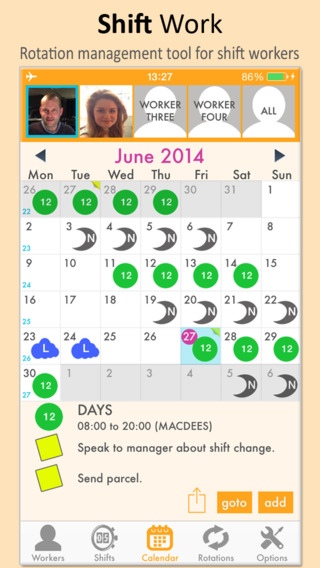Shift Work 1.1
Continue to app
Paid Version
Publisher Description
If you are a shift worker take all the pain out of managing your shifts with Shift Work. Add your work cycle for years ahead in minutes with this easy to use and innovative app! SHIFTS: Create an entry for each of your shifts by providing a name and short name. Select the start and end times, image with colour and optionally a location. You only need to do this once for each shift. CALENDAR: Quickly enter your shifts on the inbuilt calendar by selecting the shift and day. Shifts are easily identified by their short name and image. Press on the shift to see full details. Remove shifts at the touch of a button if you make a mistake. ROTATIONS: When creating a rotation no need to work out how many days are in your shift cycle, and then spend time entering each shift. Shift Work does all this work for you, simply enter one pattern of shifts on the calendar and then create a rotation in seconds by selecting the start and end date of the shift cycle! Repeat this rotation for years to come quickly and easily! MULTI USER: Perfect if you have more than one job, for families who have multiple shift workers, or if you want to keep track of co-workers. Manage up to four workers by configuring their profile including a photo and external calendar sync. Swiftly change between workers on the calendar. SYNC: Sync workers to any external calendar (e.g. iCloud, Google, etc.). Sync workers to one calendar or to different calendars, the choice is yours. Each worker can make changes on their device and other workers can view them instantly on the external calendar. NOTES: Create multiple notes as reminders on each day. Edit and delete as needed. OTHER FEATURES: *- Change the times of individual shifts (e.g. for a half day). Modified shifts are identified on the calendar with the black dot on the icon. * - Delete a range of shifts for a worker. * - Delete all shifts and/or notes for a worker. * - Create an unlimited number of repeat rotations using your existing calendar entries or manually by selecting number of weeks and/or days. * - Consolidated calendar view of all workers and their shifts for any given day e.g. useful to check to see days where all workers are free. * - Delete or edit shift details and changes will be reflected on the inbuilt calendar and any synced calendars. * - Edit rotations by adding and removing days or modify a shift on any given day. * - Share your shift calendar via email, Facebook or Twitter. Print it or save to your camera roll to use as your wallpaper. * - Show week numbers. * - Goto any date. * - Detailed tutorial. * - Made for iOS 7 interface. From the makers of the acclaimed Russ Bray Darts Scorer. Buy with confidence from a trusted developer! Follow us on Twitter @ShiftWorkApp. Note: We want you to enjoy the app and get the most from it. If you have any suggestions, issues or comments use the links from within the app or via iTunes and we will get back to you within 24 hours.
Requires iOS 7.0 or later. Compatible with iPhone, iPad, and iPod touch.
About Shift Work
Shift Work is a paid app for iOS published in the Office Suites & Tools list of apps, part of Business.
The company that develops Shift Work is TIG Apps Limited. The latest version released by its developer is 1.1.
To install Shift Work on your iOS device, just click the green Continue To App button above to start the installation process. The app is listed on our website since 2014-07-06 and was downloaded 10 times. We have already checked if the download link is safe, however for your own protection we recommend that you scan the downloaded app with your antivirus. Your antivirus may detect the Shift Work as malware if the download link is broken.
How to install Shift Work on your iOS device:
- Click on the Continue To App button on our website. This will redirect you to the App Store.
- Once the Shift Work is shown in the iTunes listing of your iOS device, you can start its download and installation. Tap on the GET button to the right of the app to start downloading it.
- If you are not logged-in the iOS appstore app, you'll be prompted for your your Apple ID and/or password.
- After Shift Work is downloaded, you'll see an INSTALL button to the right. Tap on it to start the actual installation of the iOS app.
- Once installation is finished you can tap on the OPEN button to start it. Its icon will also be added to your device home screen.